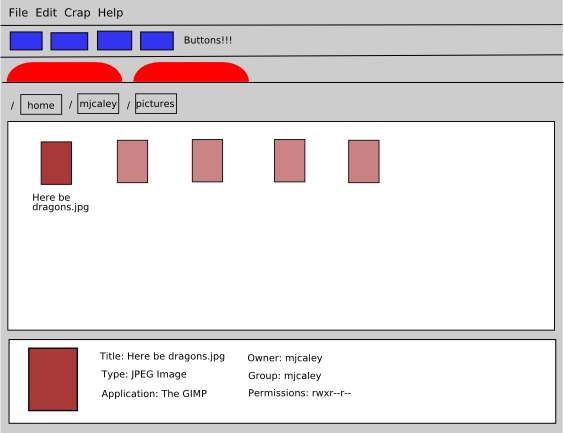|
|
Oct 5th, 2004 Path Concept Path Concept:
The entire path of the present working forlder will be separated by buttons, this allows you to , this simplifies backwards navigation of folders, and makes it easy to tell which directory you are in.
Oct 5th, 2004 Toolbar Concept Toolbar Concept:
The first two buttons are to create and detroy tabs. creating a new one will add a tab navigated to the same directory in the current tab (or your home/my documents folder if no tabs exist). the next few buttons are selectable, and allow you to add any standard button that comes with the program, or any customized button you make using the wizard (see concept below or later). the amount visible here without having to click an expand arrow is based on the width of the windows, which will be user defined. The last 6 are reserved for files that are cut or copied. The last 6 items that were cut copied will be placed in this as buttons. you simply need to click on the button and the item will be pasted into the directory. Obviously cut items will dissapear once pasted, copied items will remain there. Oct 5th, 2004 Hey, were Back the plug in core design is scraped. we've decided to stick with our original idea, and created some nice ideas that should make desipio uniques as a file manager besides being tabbed and cross platform capable. Darkarctic created a concept design (although missing some flash and borders) that essentially shows what were going for.
OK. i know its not pretty. but its functionally sound. We have several other concept designs, but until those are ported to something easily accessible from the net (napkins are kind'of hard to upload), they wont be viewable. This is more of just a layout concept design. Specific concept designs are being made to explain each section clearly. |
|